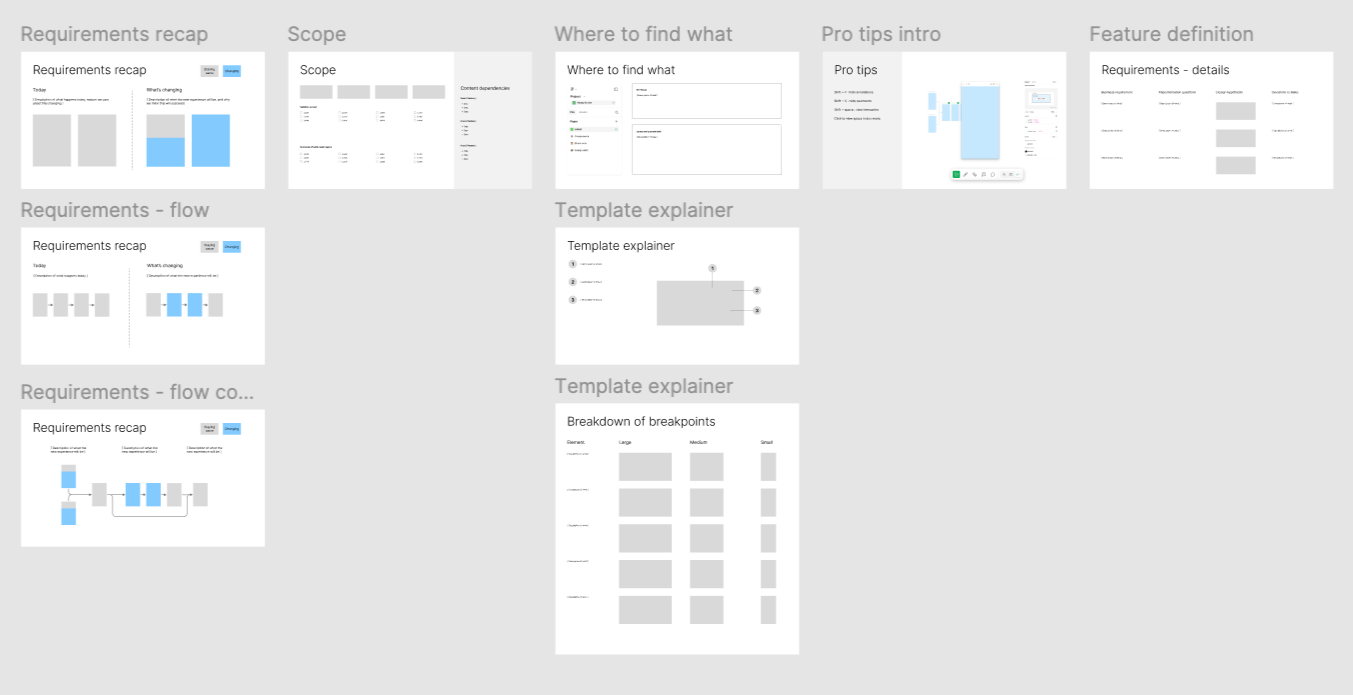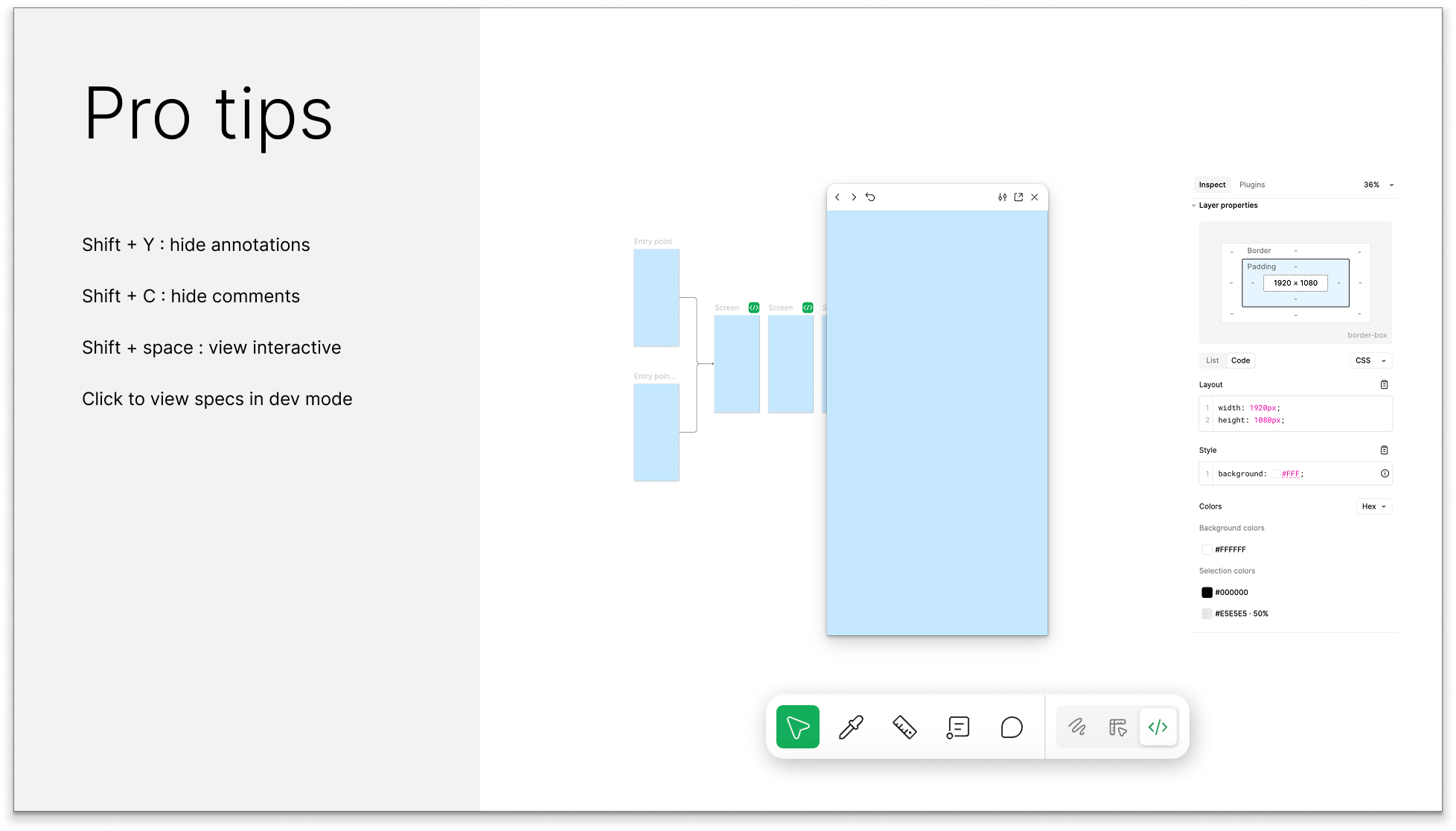Design is that elusive great feeling when different small moments come together into something special.
And yes, right now that includes leveraging AI tools where it makes sense, where it makes it easier or more interesting to play with your ideas. Here’s a collection of recent explorations.
What you’ll find here
All projects shown here have been very small affairs with no distribution beyond immediate family members, or actively in progress and unpublished.
A children’s book, with aide of Midjourney (treatise on ethical implications forthcoming)
A virtual gift unwrapping
A bookclub app (this is the one still in progress)